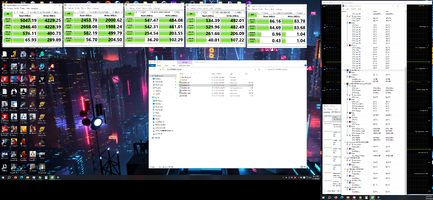Is 7300MB read and 6300MB write a relatively fast speed for an M.2 SSD?
Navigation
Install the app
How to install the app on iOS
Follow along with the video below to see how to install our site as a web app on your home screen.
Note: This feature may not be available in some browsers.
More options
You are using an out of date browser. It may not display this or other websites correctly.
You should upgrade or use an alternative browser.
You should upgrade or use an alternative browser.
SSD question
- Thread starter Sabretooth-Ninja
- Start date
More options
Who Replied?GOD DAMN IT KOSHMENK TAKE YOUR HEAD OUT OF YOUR ASS FOR ONE GOD DAMNED MINTUE AND EXERCISE JUST A FUCKING IOTA OF REVERENCE AND RESPONSIBILITY JESUS FUCKING CHRIST IS 7300/6300 A GOOD FUCKING SPEED MAN?!?!?Your mustache looks like 2 capybaras kissing each other
That’s decent for any current game.Is 7300MB read and 6300MB write a relatively fast speed for an M.2 SSD?
its a great games drive but real world I would not put the OS on it....buy a second cheap 256gb gen 3 M.2 and put the OS on it.....then use this one as a stand alone storage drive so you will see those speeds out of it.....long story short windows itself wont boot any faster once you go over 1100mb read speeds so a cheap small gen 3 drive will do for just the OS.....windows can run faster speeds with file transfers and execution of other coding but the OS itself wont run over 1100 no matter what you do
as for it being fast....its slower then shit now....current over priced gen 5's will read at 14,000mb a second and there are tons of motherboards that will let you run 2 in raid to see real world speeds of 22,000 to 28,000MB depending on drive speeds and motherboard used.....it drops out to about 22gb a second on current shit....but the cost factors are fucking nuts....like 800 on a work station motherboard and 200 dollars plus for 1tb drives
as for it being fast....its slower then shit now....current over priced gen 5's will read at 14,000mb a second and there are tons of motherboards that will let you run 2 in raid to see real world speeds of 22,000 to 28,000MB depending on drive speeds and motherboard used.....it drops out to about 22gb a second on current shit....but the cost factors are fucking nuts....like 800 on a work station motherboard and 200 dollars plus for 1tb drives
Appreciate this in-depth response, thanks man!
Koshmenk
-bZ- Member
ME: *Ask any question*GOD DAMN IT KOSHMENK TAKE YOUR HEAD OUT OF YOUR ASS FOR ONE GOD DAMNED MINTUE AND EXERCISE JUST A FUCKING IOTA OF REVERENCE AND RESPONSIBILITY JESUS FUCKING CHRIST IS 7300/6300 A GOOD FUCKING SPEED MAN?!?!?
KOSH: "You know, this reminds me of the ancient tale of the pregnant man..."
real world even using a old sata based SSD for JUST the OS would be fine......I have a old 256gb samsung in the gaming rig and it still boots in 10 seconds.....but i have a 2tb gen 4 M.2 and a 1tb gen 3 M.2 as well as 2 512gb sata SSDs for all my games.....in the pic below are the speeds of all my drives.....my OS drive shows up as 209gb reading at 534mb and its never seems slow.....I tried the OS on the gen 3 and the gen 4....seemed sluggish in a lot of shit....and was just never faster......but made the trasfer speeds of the drives running the OS slower.....gen 4 running the OS went from 5000 and change down in to the 3600mb read range with OS running on it at the same time.....
Attachments
Appreciate the details man.real world even using a old sata based SSD for JUST the OS would be fine......I have a old 256gb samsung in the gaming rig and it still boots in 10 seconds.....but i have a 2tb gen 4 M.2 and a 1tb gen 3 M.2 as well as 2 512gb sata SSDs for all my games.....in the pic below are the speeds of all my drives.....my OS drive shows up as 209gb reading at 534mb and its never seems slow.....I tried the OS on the gen 3 and the gen 4....seemed sluggish in a lot of shit....and was just never faster......but made the trasfer speeds of the drives running the OS slower.....gen 4 running the OS went from 5000 and change down in to the 3600mb read range with OS running on it at the same time.....
I think it's my boomer photography/videography brain that is still concerned with storage media transfer rates. I've bought SD cards in the past that have all the ratings but the data transfer rate was too slow for higher frame rates, sometimes causing artifacts and other corruptions, and making moving large files extremely slow.
I am going to be putting more time into video editing. I am not concerned with game loading times, just transferring very large video files around my PC, into and out of external drives, and so on.
Appreciate the details man.
I think it's my boomer photography/videography brain that is still concerned with storage media transfer rates. I've bought SD cards in the past that have all the ratings but the data transfer rate was too slow for higher frame rates, sometimes causing artifacts and other corruptions, and making moving large files extremely slow.
I am going to be putting more time into video editing. I am not concerned with game loading times, just transferring very large video files around my PC, into and out of external drives, and so on.
Attachments
video editing??? oh yeah then you want to go this way and leave the M.2's for storage drives
harddrives last only 3 to 5 years???......HORSE SHIT......i have a 2tb and 3 tb western digitals going on 8 and 10 years of always on use in a torrent server......the only part that last 3 to 5 years based on industry history is AIO water coolers......
harddrives last only 3 to 5 years???......HORSE SHIT......i have a 2tb and 3 tb western digitals going on 8 and 10 years of always on use in a torrent server......the only part that last 3 to 5 years based on industry history is AIO water coolers......
My old PC has a 10 year old 1TB HDD that still boots up and runs fine. It's slow as shit compared to a SSD but it still works.
Yeh I just thought it was funny. I have 2 old 90s PC with original HDDs running Windows 98 SE 2. IBM APTIVA and a IBM Thinkpad 390e2626video editing??? oh yeah then you want to go this way and leave the M.2's for storage drives
harddrives last only 3 to 5 years???......HORSE SHIT......i have a 2tb and 3 tb western digitals going on 8 and 10 years of always on use in a torrent server......the only part that last 3 to 5 years based on industry history is AIO water coolers......
SSD deliver more reliable speed than a HDD but they're still not as fast as you can get with a 10TB 7200RPM HDD with <500GB arrayed on the outside of the platter.
Where SSD beats a HDD is when you use more than 50% of the drive. The SSD shows no drop in speed but the HDD will.
Where SSD beats a HDD is when you use more than 50% of the drive. The SSD shows no drop in speed but the HDD will.
mauirixxx
Donator
I am going to be putting more time into video editing. I am not concerned with game loading times, just transferring very large video files around my PC, into and out of external drives, and so on.
I edit gameplay videos for YouTube. The best thing I did was separate the drives out in terms of what's what.
- My C: drive is a 2TB SK Hynix NVMe gen 4 drive rated for 7 GB/s - this is where rendered videos end up
- My D: drive is a 4TB Western Digital Red NAS drive - I use this for long term storage
- My E: drive is a 2TB Samsung 980 Pro NVMe gen 4 drive rated for 7 GB/s - this primarily holds games, but sometimes I'll edit a project off this drive too
- My F: drive is a 1TB Silicon Power NVMe gen 3 drive rated for 3.4 GB/s - this is my video editing "cache" drive
- My G: drive is another 2TB Samsung 980 Pro, but in a USB-C Gen 3.2 2x2 enclosure, with a matching USB-C port and appropriately rated cable. It feels like a local drive
- My H: drive is a 4TB ADATA legend 960 NVMe gen 4 drive, rated for 7.4 GB/s on an NVMe to PCI-E adapter - this is my raw video drive I edit off of.
If you're working with even higher bit rate video, then gen 3 NVMe would be the minimum spec I'd personally roll with. I use Davinci Resolve Studio (work bought it for me last year), though the free version absolutely lets you separate the drives out the same way as well. I have no idea how Premiere does it, if that's what you're using (or planning on using?).
I love storage

mauirixxx
Donator
idk man, my 4TB ssd got close to being full, it acted ... strangely. once I moved a few terabytes off it, it went back to full performance. I had around 100 gigs free though, so I was pretty full upSSD deliver more reliable speed than a HDD but they're still not as fast as you can get with a 10TB 7200RPM HDD with <500GB arrayed on the outside of the platter.
Where SSD beats a HDD is when you use more than 50% of the drive. The SSD shows no drop in speed but the HDD will.