This has been superceded by a native application that doesn't require Chrome. See
for more information.
We now have a Chrome extension that will aid in seeding the servers in an automated, logical fashion. Since we have 4 servers it's become quite a bit of work every morning moving our seeders around as various servers fill up and this takes all of that work off of our backs.
If you follow this guide and use the Chrome plugin we have written for this, your computer will automatically seed the BF4 servers based on time of day, and their population. When servers are full enough (this threshold varies throughout the day but is around ~30 people per server) then your game will automatically exit and remain idle unless/until a server drops below the minimum threshold and it is determined that seeders are needed. This will not only aid in getting the servers going in the morning, but if we leave this running at night it will help keep the servers going longer and eventually build up that late-night player base that will keep things going hopefully around the clock for most of the servers and negate much of the need for seeding.
The hope and recommendation is that you will leave this running whenever your computer is not needed.
This is very very easy to setup!
1. Install Chrome Plugin
You can get the plugin at https://chrome.google.com/webstore/detail/banzore-battlelog-game-se/kojelpekckdlcboeepblfgogjcceimhl
2. Configure the Plugin
This only applies if you do not have all DLCs on your account, or if you have extra computers/seeder accounts that do not have the DLC. If you have all DLCs, proceed to step 3.
Go to the plugin's options page by selection "options" from the dropdown menu that appears when click on the plugin's icon.
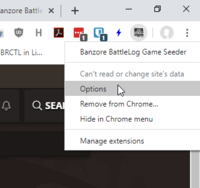
Check the box for "No DLC" on the "Configuration" tab. Only do this if you do not have all DLC.

The setting is automatically saved when it is changed. "Test" is a non-functional button.
3. Start AutoHotkeys (Anti-Idle) - Recommended But Not Required
See https://banzore.com/forums/threads/bf4-anti-idle-with-autohotkeys.6790/ for information on setting up AHK.
4. Start/Login to Origin (if not done already)
5. Login to https://battlelog.battlefield.com (in Chrome of course)
6. Enable Seeding
Click "SEED" in the top bar of Battlelog. When you do this, it should change to "SEEDING" which is how you know the seeder is running. Do not join a server manually while using this. Simply click "SEED".
To turn off seeding, simply click "SEEDING" and it will change back to "SEED" which signifies that it is disabled. You can then use battlelog as usual.

The hope and recommendation is that you will leave this running whenever your computer is not needed. The majority of the time during the day and even into the late night it would stay idle as we maintain pretty healthy populations anyway, but in the event of a server crash or to help keep the server running later into the night it would be a huge help.
That's it! If the servers are all full enough, nothing will happen, but there is a constant loop running behind the scenes monitoring population on each server and when/if needed your player will enter a server until it reaches a healthy population, leave it, and wait for the next one.
PS - this will only seed Banzore servers.
For anyone who wants to verify that things are working, or is curious about more in-depth technical details of how this works you can view debug output in Chrome's developer tools console page. You can open this easily by pressing "Ctrl + Shift + J".
Banzore BF4 Seeder (Standalone Application)
Current Version: 1.6 What is seeding? Seeding in terms of BF4 is simply leaving your player in the servers to help them show up in people's default server filters and quick play enticing players to join, hence populating the servers. Without seeders, our servers wouldn't fill up each day and...
banzore.com
We now have a Chrome extension that will aid in seeding the servers in an automated, logical fashion. Since we have 4 servers it's become quite a bit of work every morning moving our seeders around as various servers fill up and this takes all of that work off of our backs.
If you follow this guide and use the Chrome plugin we have written for this, your computer will automatically seed the BF4 servers based on time of day, and their population. When servers are full enough (this threshold varies throughout the day but is around ~30 people per server) then your game will automatically exit and remain idle unless/until a server drops below the minimum threshold and it is determined that seeders are needed. This will not only aid in getting the servers going in the morning, but if we leave this running at night it will help keep the servers going longer and eventually build up that late-night player base that will keep things going hopefully around the clock for most of the servers and negate much of the need for seeding.
The hope and recommendation is that you will leave this running whenever your computer is not needed.
This is very very easy to setup!
1. Install Chrome Plugin
You can get the plugin at https://chrome.google.com/webstore/detail/banzore-battlelog-game-se/kojelpekckdlcboeepblfgogjcceimhl
2. Configure the Plugin
This only applies if you do not have all DLCs on your account, or if you have extra computers/seeder accounts that do not have the DLC. If you have all DLCs, proceed to step 3.
Go to the plugin's options page by selection "options" from the dropdown menu that appears when click on the plugin's icon.
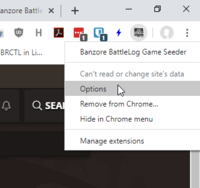
Check the box for "No DLC" on the "Configuration" tab. Only do this if you do not have all DLC.

The setting is automatically saved when it is changed. "Test" is a non-functional button.
3. Start AutoHotkeys (Anti-Idle) - Recommended But Not Required
See https://banzore.com/forums/threads/bf4-anti-idle-with-autohotkeys.6790/ for information on setting up AHK.
4. Start/Login to Origin (if not done already)
5. Login to https://battlelog.battlefield.com (in Chrome of course)
6. Enable Seeding
Click "SEED" in the top bar of Battlelog. When you do this, it should change to "SEEDING" which is how you know the seeder is running. Do not join a server manually while using this. Simply click "SEED".
To turn off seeding, simply click "SEEDING" and it will change back to "SEED" which signifies that it is disabled. You can then use battlelog as usual.

The hope and recommendation is that you will leave this running whenever your computer is not needed. The majority of the time during the day and even into the late night it would stay idle as we maintain pretty healthy populations anyway, but in the event of a server crash or to help keep the server running later into the night it would be a huge help.
That's it! If the servers are all full enough, nothing will happen, but there is a constant loop running behind the scenes monitoring population on each server and when/if needed your player will enter a server until it reaches a healthy population, leave it, and wait for the next one.
PS - this will only seed Banzore servers.
For anyone who wants to verify that things are working, or is curious about more in-depth technical details of how this works you can view debug output in Chrome's developer tools console page. You can open this easily by pressing "Ctrl + Shift + J".
Last edited:
