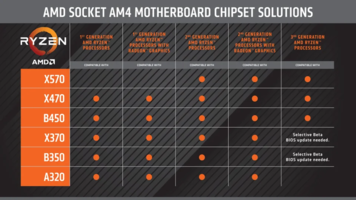Hello Everyone and I'm seeking help for a new Mobo.
My new build from last year right as the parts hoarding began consist of the follow components
*i do plan on overlooking everything with a new mobo
Cpu: AMD Ryzen 5 3600 and is OC to 4.3hz and very stable
Ram: G.SKILL Ripjaws V Series 32GB (2 x 16GB) DDR4 3600
Mobo: MSI PRO B450M PRO-M2 MAX "was only thing available and was Ryzen 5 ready
Gpu: sadly is a EVGA 750 TI FTW
Power supply: Thermaltake Smart 500W 80+
Storage:
"Main" Intel 660P 512 Gb Solid State Drive - M.2 2280
SSDPatriot Burst 2.5" 240GB SATA III
1tb of mechanical
Case/Cooling: Well, 2008 era for the moment Still kicking though!
I might upgrade the Cpu sometime this year a 4th gen Ryzen "Might" GPU for sure though. Any and suggestions are very appreciated. Bare in mind it will need to be 4th gen Ryzen compatible and I'm ok if need to do bios upgrade in order to work.
PC used for: Playing BF4 and future BF's. 4kVideo editing, Online business. Old system was from 2008 DDR2 era so this is a huge step up for me.
My new build from last year right as the parts hoarding began consist of the follow components
*i do plan on overlooking everything with a new mobo
Cpu: AMD Ryzen 5 3600 and is OC to 4.3hz and very stable
Ram: G.SKILL Ripjaws V Series 32GB (2 x 16GB) DDR4 3600
Mobo: MSI PRO B450M PRO-M2 MAX "was only thing available and was Ryzen 5 ready
Gpu: sadly is a EVGA 750 TI FTW
Power supply: Thermaltake Smart 500W 80+
Storage:
"Main" Intel 660P 512 Gb Solid State Drive - M.2 2280
SSDPatriot Burst 2.5" 240GB SATA III
1tb of mechanical
Case/Cooling: Well, 2008 era for the moment Still kicking though!
I might upgrade the Cpu sometime this year a 4th gen Ryzen "Might" GPU for sure though. Any and suggestions are very appreciated. Bare in mind it will need to be 4th gen Ryzen compatible and I'm ok if need to do bios upgrade in order to work.
PC used for: Playing BF4 and future BF's. 4kVideo editing, Online business. Old system was from 2008 DDR2 era so this is a huge step up for me.
Last edited: